How To: Add pictures to your Hawk Talk message
Posted: Sun Oct 13, 2002 9:14 am
There is only 1 condition that must be met in order to add pictures to a message that you post in Hawk Talk.......Your picture must already be located on a website somewhere in the world.
This can be any website where you have already uploaded your picture to. Eg....
- Fishhawk Visitor's Gallery
- MyFishingPictures.Com Gallery
- Your own website
- Someone elses website
- etc.
Click <a href="http://fish-hawk.net/hawktalk/viewtopic ... 0">here</a> to find out how to upload a photo to the Fish-Hawk Gallery.
What you need to do is to refer to the picture within the body of your message using TAGs.
Once you know the location of your picture, there are 2 ways to show your picture in a message.
Using BBCode -
Enclose the location of the picture with these tags....
Using HTML Code -
To find out your picture location, on the Fish-Hawk site anyway, you find your picture in the gallery, right click on it, and select Properties.
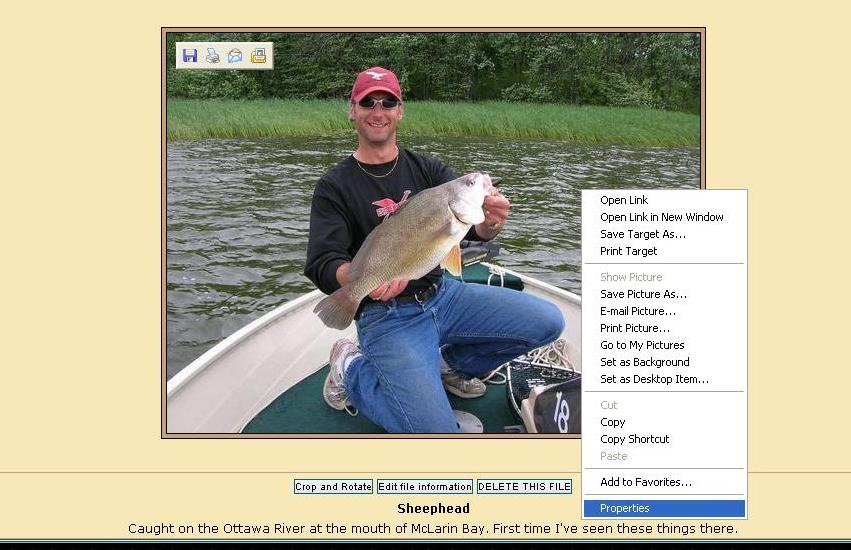
CLICK TO ENLARGE
Within the picture properties you will see the name of the file and location represented by the "Address (URL)" notation.....
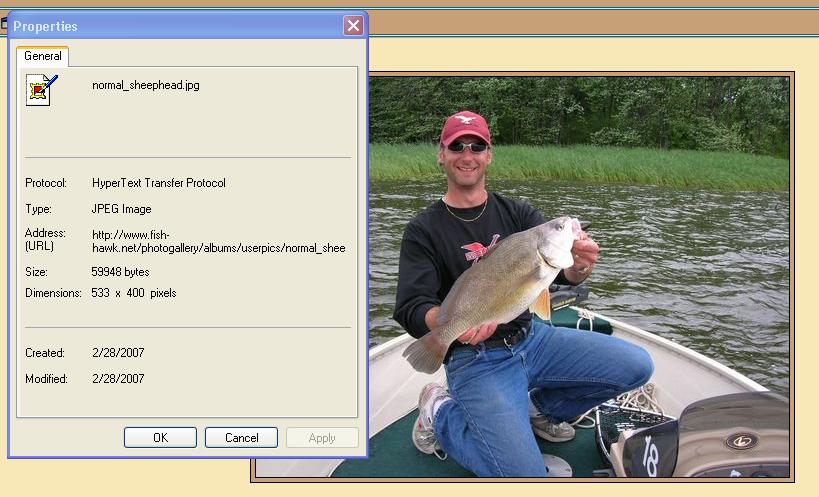
CLICK TO ENLARGE
It looks like this...
Highlight this entire name, including the website location and paste this between the tags mentioned above. Your post will look like this....
Once you submit your post, your picture should show up like this.

That's it. If you have any questions or do not understand these instructions, please PM or e-mail me.
Cheers,
This can be any website where you have already uploaded your picture to. Eg....
- Fishhawk Visitor's Gallery
- MyFishingPictures.Com Gallery
- Your own website
- Someone elses website
- etc.
Click <a href="http://fish-hawk.net/hawktalk/viewtopic ... 0">here</a> to find out how to upload a photo to the Fish-Hawk Gallery.
What you need to do is to refer to the picture within the body of your message using TAGs.
Once you know the location of your picture, there are 2 ways to show your picture in a message.
Using BBCode -
Enclose the location of the picture with these tags....
Code: Select all
[img] at the front of the picture location
[/img] at the end of the picture locationCode: Select all
<img src="location of your pic">To find out your picture location, on the Fish-Hawk site anyway, you find your picture in the gallery, right click on it, and select Properties.
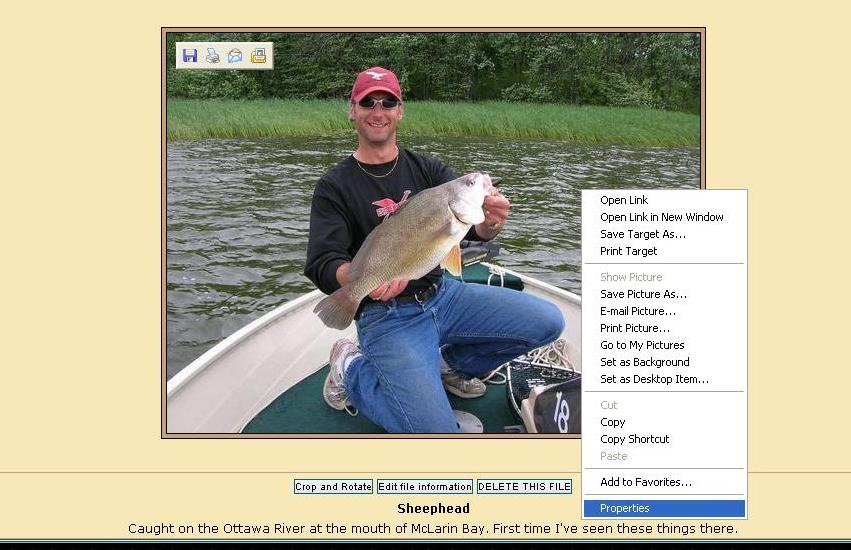
CLICK TO ENLARGE
Within the picture properties you will see the name of the file and location represented by the "Address (URL)" notation.....
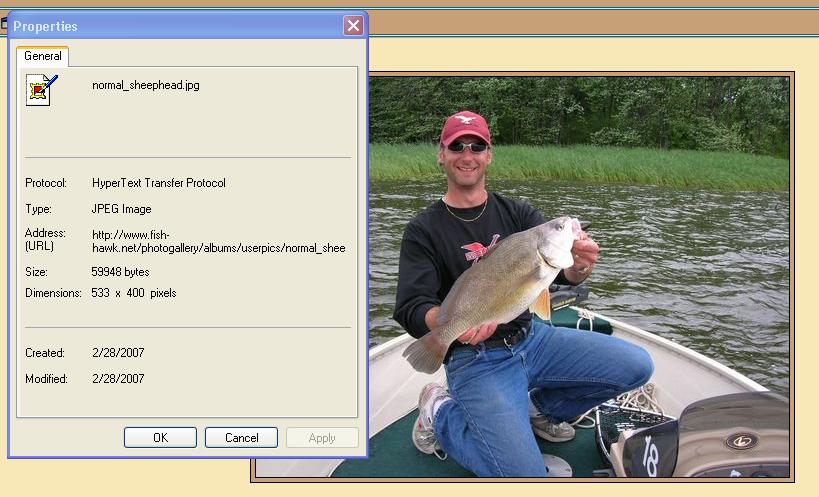
CLICK TO ENLARGE
It looks like this...
Code: Select all
http://some.website.ca/directory/picturename.jpg or gif, or bmp.Code: Select all
[img]http://www.website.ca/directory/picturename.jpg[/img]
That's it. If you have any questions or do not understand these instructions, please PM or e-mail me.
Cheers,